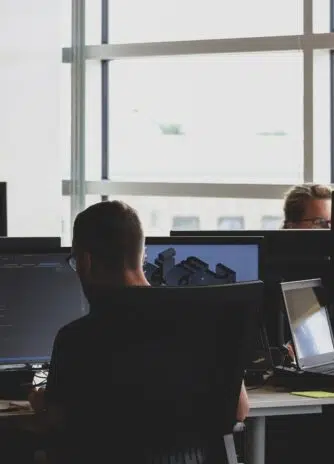Samsung has introduced new features to its AI-powered food and recipe app, Samsung Food, designed to simplify meal planning and food management tasks. With these updates, users can now effortlessly add items to their Food List by simply snapping a photo. The app then suggests recipes based on the available ingredients, automatically updates the list after you cook, and re-adds items when you check them off your shopping list.
Previously, the Food List feature was only available through the SmartThings app and the tablet interface on Samsung’s Family Hub refrigerators, limiting its functionality. Now, integrated into the cross-platform Samsung Food app, it transforms into a comprehensive tool for shopping, food management, meal planning, and cooking.
However, these new capabilities come at a cost. They are part of Samsung Food Plus, a premium tier of the otherwise free app, priced at $6.99 per month or $59.99 annually. This paid service not only includes the Food List feature but also removes ads, provides a personalized seven-day meal plan, allows for recipe customization using AI, and helps track nutrition goals. The app is compatible with both iOS and Android devices, as well as the web, but requires a Samsung Account to access.
When I tested Samsung Food last year, I appreciated how easy it was to import recipes and how it tailored a weekly meal plan. However, the inability to easily add items to the food list and the lack of recipe suggestions based on that list were significant drawbacks. With this update, both issues have been addressed.
Samsung now claims that the app can create meal plans that prioritize items on your food list, especially those nearing their expiration date (which needs to be set manually). Additionally, a new “Search with Your Food List” feature allows you to find recipes based on what you already have on hand, making meal planning and shopping more efficient — provided you’re using Samsung’s ecosystem.
A standout feature in this update is Vision AI, which uses your phone’s camera to identify and add items to your Food List. Just take a picture of the contents of your pantry or fridge, and the ingredients will be automatically added.
Vision AI is also integrated into the latest Family Hub refrigerators, where built-in AI cameras can add certain foods to the Food List automatically. However, Samsung notes that the app’s Vision AI can identify over 40,000 types of ingredients using cloud processing, compared to just 33 that the fridge can recognize with local processing.
Samsung Food also offers AI-guided cooking steps that can sync with compatible Samsung ovens, allowing you to preheat, set timers, and adjust temperatures directly from the app according to your chosen recipe.
In addition to simplifying the process of adding items to your food list, the app now offers several automated features to help maintain it. After you cook a meal, the app can automatically remove the ingredients from your food list and add them to your shopping list. When you shop using the app, it can then add the purchased items back to your food list, creating a seamless organizational experience.
The advantage of maintaining an up-to-date food list is the ability to generate more personalized meal plans that use ingredients you already have, potentially reducing food waste and grocery costs. While the $7 monthly fee may seem steep, the app could help you save that much or more on your grocery bills if it performs as promised.
Samsung Food Plus is available now and, in addition to the aforementioned features, offers a full week of personalized meal plans tailored to your nutritional needs, dietary preferences, and previous recipe choices. The free version of the app still provides three days of recommendations.
We have helped 20+ companies in industries like Finance, Transportation, Health, Tourism, Events, Education, Sports.