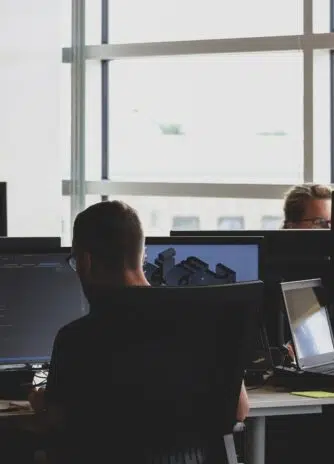Google has released a new ChromeOS update that streamlines app organization, enhances text extraction from images, and simplifies camera and microphone settings on Chromebooks.
One standout addition in ChromeOS 128 is the introduction of Snap Groups. Similar to Windows 11’s Snap layouts, this feature lets users easily group apps into fullscreen layouts, making multitasking more efficient. You can activate it by hovering over the maximize button, just like on Windows.
The camera app now includes Optical Character Recognition (OCR), which allows users to extract text from images. This feature makes it easier to copy text, search within images, convert them into searchable PDFs, and even have the ChromeOS screen reader read out image-based text. Google says the OCR tool supports 77 languages and works with both horizontal and vertical text, though it’s turned off by default in photo mode.
The update also brings improvements to accessibility tools. The Magnifier tool now integrates with ChromeVox, enabling it to follow along with the text as it’s read aloud. This helps visually impaired users keep track of where they are on the screen. Both Magnifier and ChromeVox need to be enabled in settings to use this feature.
In addition, Google has made it easier to manage camera and microphone settings by centralizing privacy controls and app permissions in the ChromeOS settings menu. A new Auto Gain Control (AGC) feature also enhances microphone performance by automatically adjusting volume levels during video calls, improving audio clarity. Users will be notified via the quick settings panel when AGC overrides manual audio settings.
We have helped 20+ companies in industries like Finance, Transportation, Health, Tourism, Events, Education, Sports.