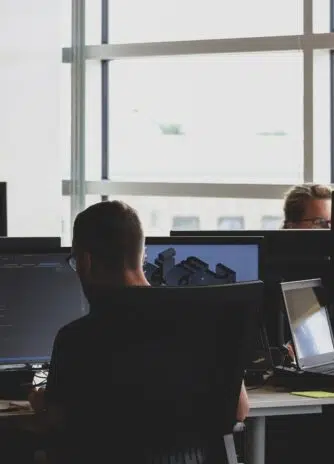Microsoft has begun testing Recall, its much-anticipated photographic memory search feature, exclusively for select Copilot+ PCs. While the concept is compelling, initial evaluations reveal that the feature still has a long way to go before it’s polished.
What Is Recall?
Unveiled in May, Recall was touted as a standout feature for cutting-edge Copilot+ devices running Windows 11, such as the latest Surface Pro. Using AI, Recall takes periodic screenshots of your computer screen, allowing users to search for specific words or objects within these images using keywords.
However, security concerns delayed its rollout. Critics raised alarms about potential privacy risks, prompting Microsoft to introduce safeguards, such as encrypting Recall’s database and disabling the feature by default. Originally slated for release to testers in October, the feature is now available for certain users enrolled in the Windows Insider Program’s dev channel.
Who Can Access Recall?
At this stage, Recall is limited to Copilot+ PCs equipped with Qualcomm Snapdragon chips and neural processing units designed for AI tasks. Devices with AMD or Intel processors are currently excluded. Early adopters can install a test build to experiment with the feature and provide feedback.
Issues and Limitations
Pre-release features often come with flaws, and Recall is no exception. Here are some of the key shortcomings identified so far:
- Incomplete Screenshot Coverage
Recall doesn’t capture everything in real-time. Instead, it takes snapshots intermittently, creating gaps in the timeline that can be frustrating for users expecting comprehensive coverage. - App Exclusions Are Limited
Users can specify apps where screenshots should not be taken, but some apps—despite being installed—don’t appear on the exclusion list, limiting control over what is recorded. - Inconsistent Search Results
- Recall sometimes fails to produce accurate or complete results. For example, a search for “Yankees” yielded only one screenshot out of two that mentioned the term.
- Similarly, a search for a last name visible in eight screenshots returned just two matches.
- Object Recognition Gaps
Recall struggles with object recognition. For instance, a screenshot of a New York street scene containing a stoplight, smokestack, and street signs failed to appear when these terms were searched. Oddly, using the term “one way” successfully retrieved the same image. - Slow Navigation
While Recall’s search function is quick, browsing through snapshots is slow. It can take a couple of seconds to load each screenshot when swiping between them. - Compatibility Issues
Recall doesn’t work seamlessly with some accessibility programs, and in certain cases, content from excluded websites may still get captured while using the Edge browser.
Early Promise
Despite its flaws, Recall shows potential. When it does function correctly, it’s a fascinating tool for retrieving past content. Additionally, a handy feature lets users return to the app or webpage they were viewing at the time a screenshot was taken by clicking a button below the image.
Next Steps
Microsoft is expected to refine Recall based on user feedback before making it widely available. While the feature has yet to reach its full potential, it could ultimately transform how users navigate their digital history.
We have helped 20+ companies in industries like Finance, Transportation, Health, Tourism, Events, Education, Sports.