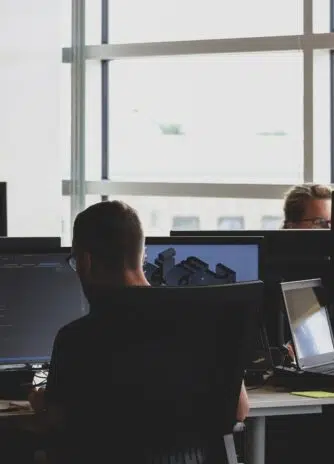Cybercriminals have devised a method to exploit Apple iMessage’s built-in phishing protection by tricking users into re-enabling dangerous links in text messages.
With mobile devices playing a central role in daily activities like bill payments, shopping, and communication, smishing (SMS phishing) attacks on mobile numbers have become increasingly common.
How iMessage Protects Users
Apple iMessage automatically disables clickable links in messages received from unknown senders, such as those from unfamiliar email addresses or phone numbers. This feature acts as a safeguard against malicious links commonly found in smishing texts.
However, Apple informed BleepingComputer that replying to such a message or adding the sender to your contact list re-enables these links, potentially exposing users to phishing attacks.
The Trick: Getting Users to Reply
In recent months, a surge in smishing attacks has been observed, where scammers manipulate users into replying to a text, thus bypassing iMessage’s phishing protection.
For example, scammers may send messages about fake USPS shipping issues or unpaid road tolls, which include links disabled by iMessage. These messages often include instructions like:
“Please reply Y, then exit the text message, reopen the text message activation link, or copy the link to Safari browser to open it.”
This tactic has gained traction over the past year, with a noticeable increase since the summer.
Why This Trick Works
Many users are accustomed to replying with “STOP,” “YES,” or “NO” to manage appointments or opt out of subscriptions. Scammers exploit this familiarity, hoping recipients will respond, unknowingly re-enabling the disabled links.
Even if a user doesn’t click on the link, replying signals to the attacker that the recipient is responsive, potentially making them a future target for more sophisticated phishing attempts.
A Common Target: Vulnerable Users
While tech-savvy individuals may recognize these attacks, scammers often target less experienced users, such as older individuals. These users may unwittingly provide personal information, credit card details, or other sensitive data, which attackers then steal.
How to Stay Safe
If you receive a message with disabled links or from an unknown sender asking you to reply, do not respond.
- Avoid adding unknown senders to your contact list.
- Delete suspicious messages immediately.
- Report smishing attempts to your mobile carrier or Apple.
By staying vigilant and understanding the tactics used by cybercriminals, you can protect yourself and others from falling victim to phishing attacks.
We have helped 20+ companies in industries like Finance, Transportation, Health, Tourism, Events, Education, Sports.