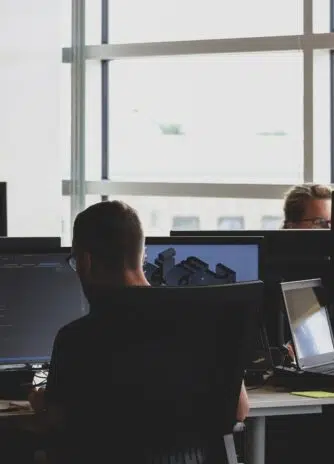Introduction
The purpose of this Software Requirements Document (SRD) is to define the requirements for the development of a custom CRM software solution.
This document serves as a reference for all stakeholders involved in the project and provides a comprehensive understanding of the functionalities and features to be implemented.
Purpose and Scope
The custom CRM software aims to streamline and enhance the company’s customer relationship management processes. It will serve as a centralized platform for managing customer interactions, tracking sales opportunities, and automating various tasks related to customer management.
The scope of the CRM software includes the following modules:
- Contact Management: Create, store, and manage contact information, including names, addresses, emails, phone numbers, and notes.
- Lead and Opportunity Tracking: Track leads from initial contact to conversion, assign leads to sales representatives, track communication history, and monitor opportunity status.
- Sales Pipeline Management: Visualize and manage the sales pipeline, track sales stages, and generate reports on pipeline performance.
- Customer Communication Tracking: Log and track all customer interactions, including emails, phone calls, meetings, and notes, to provide a comprehensive view of customer history.
- Reporting and Analytics: Generate performance reports, analyze sales trends, and identify areas for improvement.
The CRM software will be accessible through web and mobile interfaces, enabling users to access and manage customer data from any device.
Stakeholders
Company Executives: Provide high-level strategic guidance and oversee the success of the CRM implementation.
Sales and Marketing Teams: Primary users relying on the CRM for lead management, opportunity tracking, and customer communication.
IT Department: Provide technical expertise, infrastructure support, and ensure data security and system integrations.
Customer Service Team: Access customer information and communication history for efficient issue resolution.
Customers: While not directly involved in the development process, their needs and expectations should be considered to ensure a user-friendly and effective CRM solution.
Requirements
Functional Requirements
US1: Contact Management
Requirements
- Allow users to add, edit, and delete contacts.
- Display contact details, including communication history and notes.
- Provide search functionality to find contacts based on specific criteria.
- Support contact import/export.
Acceptance criteria
- Contacts can be added, edited, or deleted without any errors, and the changes are reflected in the database.
- Contact details, such as names, addresses, emails, and phone numbers, are accurately displayed and can be updated as needed.
- The search functionality retrieves contacts based on various criteria, including name, company, or email, and returns accurate results.
- Contact import/export functionality allows seamless transfer of contact data between the CRM and external systems, ensuring data integrity.
US2: Lead and Opportunity Tracking
Requirements
- Enable users to create, update, and delete leads and opportunities.
- Assign leads to specific team members and track their progress.
- Generate reminders and notifications for follow-ups.
- Generate reports on lead conversion rates and opportunity status.
Acceptance criteria
- eads and opportunities can be created, updated, and deleted without encountering errors, and the system reflects the changes in real-time.
- The system provides a clear interface for assigning leads to specific sales representatives, and the assigned leads are associated with the respective users.
- Reminders and notifications for follow-ups are generated and delivered promptly, ensuring timely action on leads and opportunities.
- Reports on lead conversion rates and opportunity status accurately reflect the latest data, providing insights into sales performance.
US3: Lead Conversion
Requirements
- Provide functionality to convert leads into contacts.
- Allow sales representatives to associate leads with existing contacts, or create new contact records if necessary.
- Ensure that relevant lead information is seamlessly transferred to the associated contact record upon conversion.
Acceptance criteria
- Sales representatives can initiate the lead conversion process, selecting the appropriate contact to associate with the lead.
- Upon conversion, the lead is seamlessly linked to the associated contact, ensuring a smooth transition in the CRM system.
- Relevant lead information, such as communication history and notes, is accurately transferred to the associated contact record.
- The system reflects the conversion status of leads, distinguishing them from active leads and providing a clear indication of their transition to contacts.
US4: Sales Pipeline Management
Requirements
- Visualize and manage the sales pipeline with an intuitive user interface.
- Track sales stages and update opportunities accordingly.
- Provide reports on pipeline performance, such as conversion rates and revenue projections.
Acceptance criteria
- The sales pipeline is visually represented with an intuitive interface that allows sales managers to track the progress of opportunities through different stages.
- Sales stages can be updated easily by dragging and dropping opportunities, and the changes are immediately reflected in the system.
- Reports on pipeline performance, such as conversion rates and revenue projections, are generated accurately and provide actionable insights for sales management.
US5: Customer Communication Tracking
Requirements
- Log and track all customer interactions, including emails, phone calls, meetings, and notes.
- Provide a comprehensive view of communication history for each contact.
- Integrate with existing email clients for seamless communication tracking.
Acceptance criteria
- All customer interactions, including emails, phone calls, meetings, and notes, are logged and associated with the respective contacts, ensuring a comprehensive communication history.
- The communication history for each contact is easily accessible and displayed in a chronological order, allowing customer service representatives to quickly review past interactions.
- Integration with existing email clients, such as Gmail or Outlook, allows seamless tracking of email communication within the CRM system, eliminating the need for manual data entry.
US6: Reporting and Analytics
Requirements
- Generate performance reports on key metrics, such as sales revenue, lead conversion rates, and customer acquisition.
- Provide data visualization tools to analyze sales trends and identify opportunities for improvement.
- Support customizable reports based on user-defined criteria.
Acceptance criteria
- Performance reports on key metrics, such as sales revenue, lead conversion rates, and customer acquisition, are generated accurately and provide an in-depth analysis of the CRM data.
- Data visualization tools, such as charts, graphs, and dashboards, are available to present sales trends and patterns, facilitating data-driven decision-making.
- Users can customize reports based on specific criteria, such as date range, sales region, or product category, enabling personalized insights and focused analysis.
Non-Functional Requirements
Performance
- The CRM software should handle a minimum of 100 concurrent users without significant performance degradation.
- Response times for data retrieval and updates should be within acceptable limits.
Security
- Implement user authentication and authorization to ensure data privacy and restrict access based on user roles.
- Encrypt sensitive data to protect against unauthorized access.
- Implement backup and disaster recovery measures to safeguard data.
Usability
- The user interface should be intuitive, with clear navigation and responsive design to support both web and mobile access.
- Provide contextual help and tooltips to guide users through the system’s functionalities.
- Support customization options to adapt to user preferences.
System Architecture
The CRM software will be developed using a web-based front-end application with modern web technologies such as HTML, CSS, and JavaScript on VueJS framework.
The backend will utilize a technology stack such as PHP and Laravel, providing APIs for data retrieval, storage, and manipulation.
The data will be stored in a relational database management system like MySQL or PostgreSQL.
Integration with existing email clients (e.g., Gmail) and customer support software (e.g., Zendesk) will be achieved using their respective APIs.
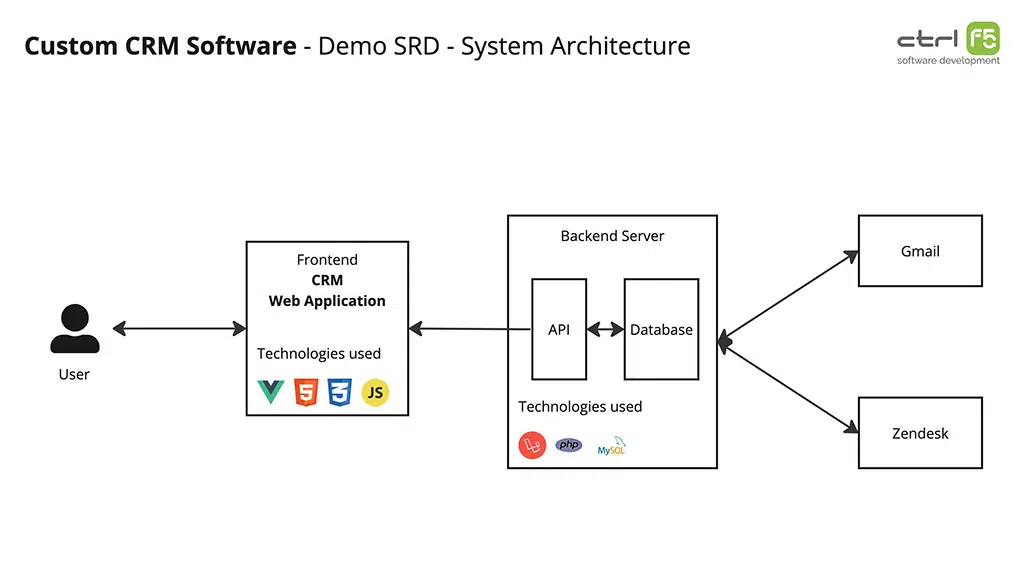
Assumptions and Constraints
Assumptions
- The development will follow an agile methodology, allowing for iterative development and frequent stakeholder feedback.
- The development team will have access to the necessary hardware and software infrastructure for testing and deployment.
Constraints
- The CRM software must be compatible with the existing company network infrastructure.
- The budget and timeline for the project are limited, requiring a focus on essential features and efficient development.
Disclaimer
The Software Requirements Document (SRD) provided above is intended as a demonstration and starting point for companies or start-ups in defining their own specific requirements for custom software projects. It describes a fictional demo project, a custom CRM system, and serves as a reference for understanding the structure and elements of an SRD.
It is important to recognize that each software project is unique, and requirements can vary significantly based on individual business needs, industry standards, and technological considerations. The SRD presented should be adapted and customized to reflect the specific objectives, constraints, and stakeholders of your project.
We recommend conducting in-depth analysis, consultations with relevant stakeholders, and leveraging domain expertise to define accurate and comprehensive requirements. This SRD is not an exhaustive guide and may not encompass all the intricacies of your particular project.
Furthermore, technology trends and industry best practices evolve over time. It is crucial to stay informed and consult with professionals in software development and project management to ensure the relevance and effectiveness of your requirements gathering and documentation processes
We have helped 20+ companies in industries like Finance, Transportation, Health, Tourism, Events, Education, Sports.